Sumário
Understanding the Emergence of Subnetting
Subnetting is an important technique that helps organize computer networks, making them more efficient. In this article, we will explore how to use Python to facilitate this process. We will understand the basic concepts, learn how to manually calculate subnets, and see how to automate all of this with Python scripts. Additionally, we will provide tips on best practices and how to solve common problems that may arise when working with subnetting.
When the internet first emerged, it identified each device on the global network with a unique numerical address, known as an IP address (all network communication depends on these addresses). The IPv4 protocol (introduced in 1983) uses 32-bit addresses, allowing for approximately 4 billion unique addresses. At the time, this seemed sufficient. However, with the internet's success and the growing number of users (devices), it became apparent that this wasn't enough. One of the techniques developed to overcome the limitations of IPv4 address space and enhance internet functionality was subnetting.
Even though IPv6 exists, and various governments, including those of the US and Brazil, have promoted and encouraged its adoption, its implementation is still not widespread. The resistance to this transition is primarily due to the learning curve required to master the new protocol. To give you an idea, IPv6 uses 128-bit addresses, which adds to the complexity.r o novo protocolo.
I believe it's the fact that one has to learn how the new protocol works and work with the 128 bits, just to give you an idea of the situation.
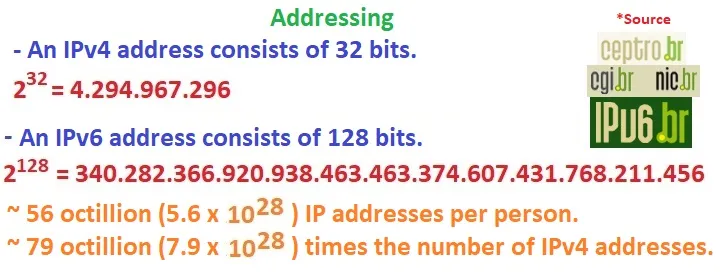
Some relevant RFCs for studying subnetting include:
1. RFC 950: "Internet Standard Subnetting Procedure"
This RFC defines the standard procedure for subnetting on the Internet, specifying how to divide networks into smaller subnets. It is a fundamental document for understanding historical subnetting practices.
2. RFC 791: "Internet Protocol"
While not exclusively about subnetting, this RFC defines the IP Protocol, which forms the foundation upon which the concept of subnetting was developed. Understanding IP is crucial for grasping how subnetting works.
3. RFC 4632: 'Classless Inter-Domain Routing (CIDR): The Internet Address Assignment and Aggregation Plan' – This RFC replaces RFC 1519 and provides guidelines on CIDR, which is fundamental for modern subnetting practices.
This RFC supersedes RFC 1519 and provides guidelines on CIDR, which is essential for modern subnetting practices. It offers an overview of CIDR, closely related to subnetting, particularly in how it enables more flexible allocation of IP addresses and management of subnets.
4. RFC 3021: "IPv4 AddressAssignment for Network InterconnectDevices"
This RFC addresses the use of IP addresses for network interfaces, which can be useful for understanding how subnetting can be applied in various network interconnection scenarios.
In this post, we will focus on Classless Inter-Domain Routing (CIDR).
CIDR was introduced to improve IP address allocation and reduce address space wastage.
Main Conclusions
● Subnetting is essential for dividing large networks into smaller, more manageable parts.
● The use of Python can simplify the calculation and management of subnets.
● It is important to understand the structure of IP addresses and subnet masks.
● Good planning and security practices are essential when working with subnetting.
● Knowing how to solve common problems can prevent headaches and improve network efficiency.
1. Introduction to Subnetting.
What is Subnetting.
Subnetting is an essential technique for optimizing and managing IP networks by dividing a large network into smaller, more efficient subnets. This practice allows networks to be organized in a way that facilitates management and improves security.
Importance of Subnetting in Network Management.
Subnetting is fundamental for several reasons:
● Improvement in security: By segmenting the network, it is possible to apply specific security policies for each subnet.
● Efficiency in the use of IP addresses: Helps avoid wasting addresses, allowing for more precise allocation.
● Ease of management: Smaller networks are easier to monitor and maintain.
Basic Concepts of Subnetting.
To understand subnetting, it is important to know some concepts:
1. Subnet mask: Defines which parts of the IP address are used to identify the network and which are used to identify the devices.
2. Network address: The first address of a subnet, which identifies the subnet itself.
3. Broadcast address: The last address of a subnet, used to send messages to all devices in the subnet.
Subnetting is a powerful tool that, when used correctly, can transform the way we manage networks, making them more secure and efficient.
Fundamentals of IP Addressing.

Structure of an IP Address.
An IP address is a numerical identifier that designates a device within a network. It consists of 32 bits in the case of IPv4, divided into four parts, each representing a number from 0 to 255. An example of an IP address commonly used in local networks is 192.168.1.1.
Classes of IP Addresses.
IP addresses are organized into classes, which help determine how many devices can be connected to a network. The main classes are:
● Class A: 1.0.0.0 to 127.255.255.255 (up to 16,777,214 hosts)
● Class B: 128.0.0.0 to 191.255.255.255 (up to 65,536 hosts)
● Class C: 192.0.0.0 to 223.255.255.255 (up to 254 hosts)
| Class | Address Range | Number of Hosts |
|---|---|---|
| A | 1.0.0.0 to 127.255.255.255 | 16,777,214 |
| B | 128.0.0.0 to 191.255.255.255 | 65,536 |
| C | 192.0.0.0 to 223.255.255.255 | 254 |
Subnet Mask.
The subnet mask is used to divide a network into smaller sub-networks. It indicates which segment of the IP address corresponds to the network and which part refers to the host. A common example of a subnet mask is 255.255.255.0, which allows for up to 256 addresses within a sub-network.
The correct configuration of IP addressing is essential for the efficient operation of a network.
Understanding these fundamentals is crucial for network management, as it ensures that devices can communicate effectively and in an organized manner.
Calculating Subnets Manually .
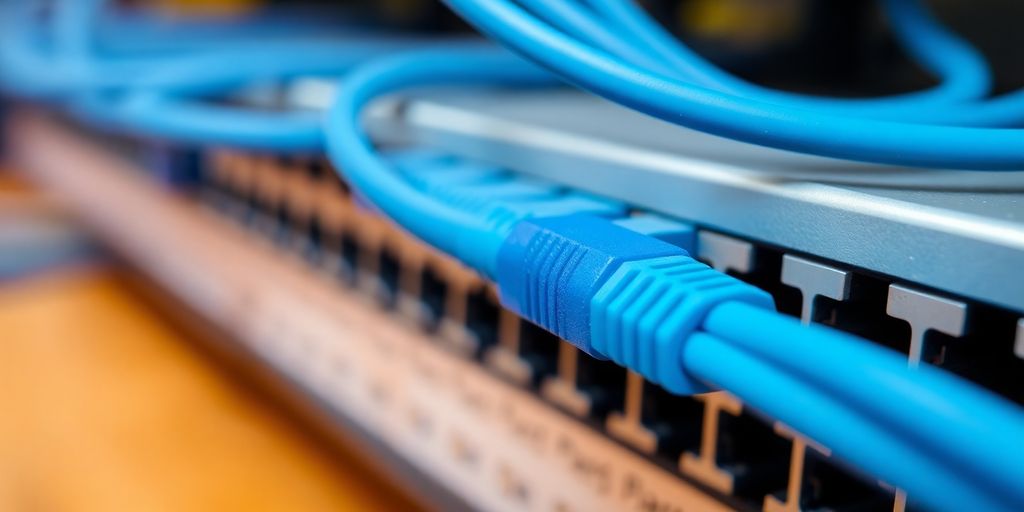
Dividing Networks into Subnets.
To divide a network into subnets, you need to follow some basic steps:
1. Define the main network: Start with an IP address and a subnet mask.
2. Calculate the number of subnets: Use the formula 2^n, where n is the number of bits you are taking from the host part.
3. Determine the new subnet mask: Add the bits taken to the original mask.
Calculating Subnet Masks.
The subnet mask is crucial for identifying which parts of the IP address are used for the network and which are used for the hosts. Here is an example of how to calculate:
| Original Mask | New Mask | Subnets Created |
|---|---|---|
| 255.255.255.0 | 255.255.255.128 | 2 |
| 255.255.255.128 | 255.255.255.192 | 4 |
Identifying Network and Broadcast Addresses.
After calculating the subnets, you should identify the network and broadcast addresses:
● Network Address: The first address of each subnet.
● Broadcast Address: The last address of each subnet.
For example, if the subnet is 192.168.1.0/25:
● Network Address: 192.168.1.0
● Broadcast Address: 192.168.1.127
Important Tip: When specifying a subnet, use its address and mask or the first and last IP address in the IP set. This helps avoid confusion and ensures you are using the subnet correctly.
Have you ever wondered how to divide a network into smaller subnets? The network mask 255.255.255.248 (/29) is an efficient way to create subnets with exactly 8 IP addresses. With only 6 usable addresses, it is ideal for small networks and efficient IP address allocation. In the next step, we will perform the calculations to arrive at these values.
2. Calculating Addresses with a /29 Mask.
An important detail: since the network mask is /29, it corresponds to a Class C address range (which will make our task easier!).
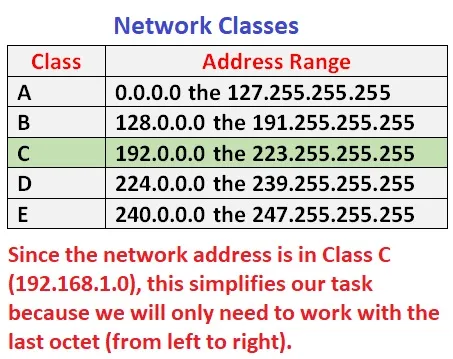
For example, let's calculate IP addresses in a subnet with a network mask of 255.255.255.248 (/29) and the IP address 192.168.1.0.
Note:
Since the network mask is already provided, it simplifies our task. However, let's assume it wasn't provided, but only the number of bits set (network mask (/29)) was given to make it a bit more challenging, as such questions might appear in public exams.
How many networks are there?
How many hosts are there?
How many valid IPs (that can be used by devices such as computers, printers, etc.) are there?
Let's work through this manually.
An IPv4 address is divided into four octets, each with 8 bits, totaling 32 bits. Each octet is converted into a decimal number and separated by dots.
Since the mask is made up of 29 bits, we have.
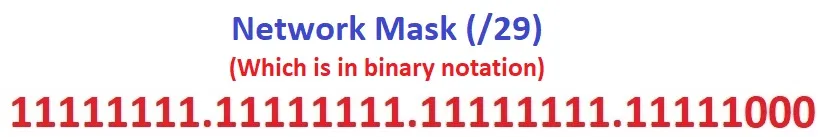
We need to convert to decimal numbers, but first, let's think about how to convert the number 255 into binary.
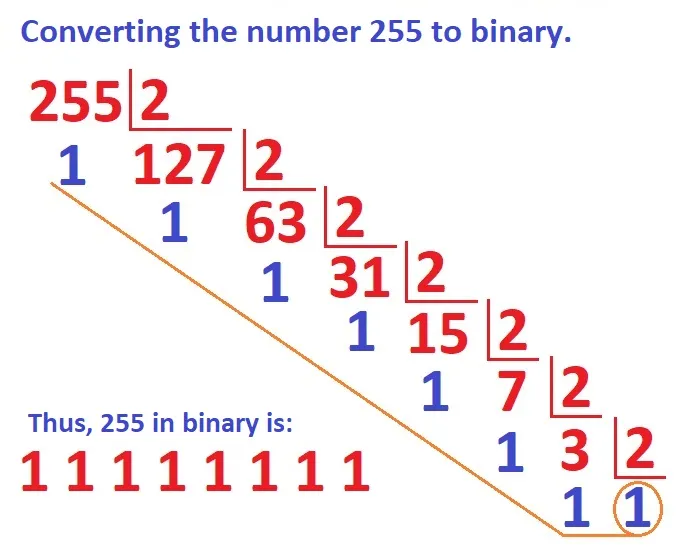
Since binary numbers only have two digits, 0 and 1, the base is 2, and it is raised from 7 to 0, which gives us 8 bits for each octet.
Now, let's convert from binary to decimal.
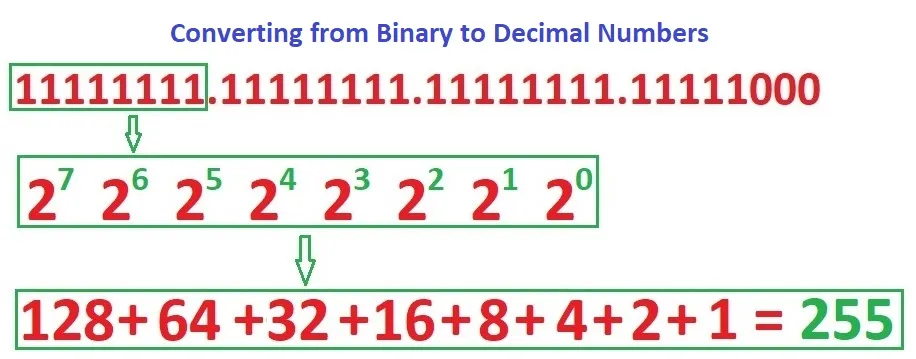
With this information, we can determine the first three octets (from left to right), leaving only the last octet.

Let's find the last octet to complete the network mask.
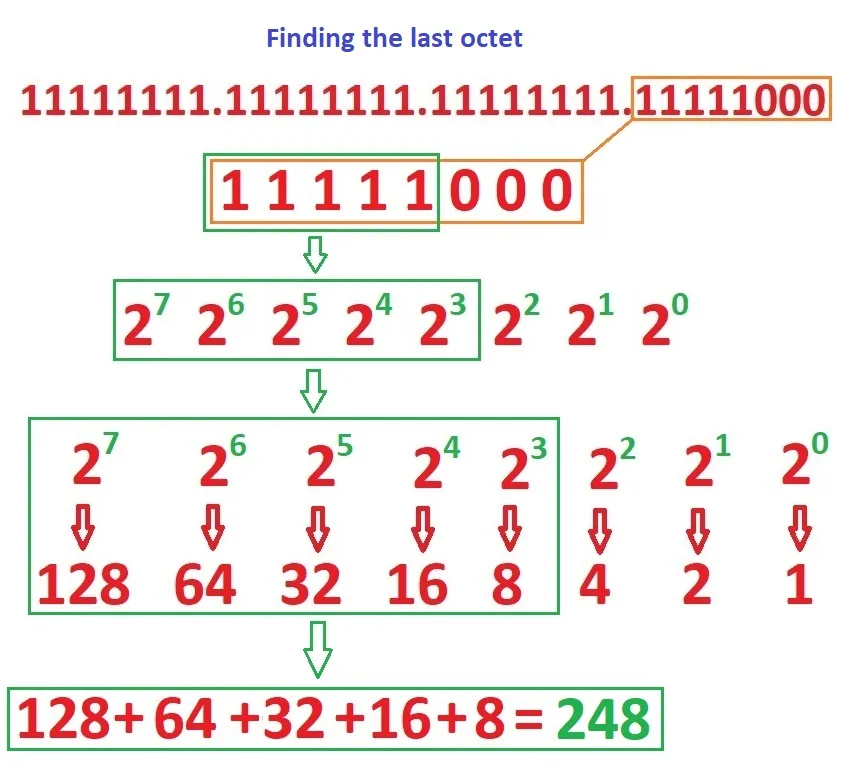
Now, with all this information, we have the network mask. With this data, we can proceed to solve the problem.
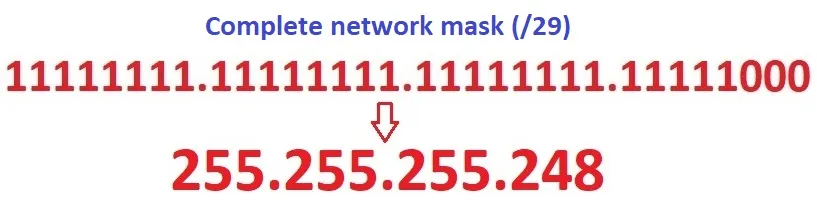
To answer the questions, we need the last octet of the network mask, as it is a Class C network.
First question: How many networks are there?
Answer: 32 networks.
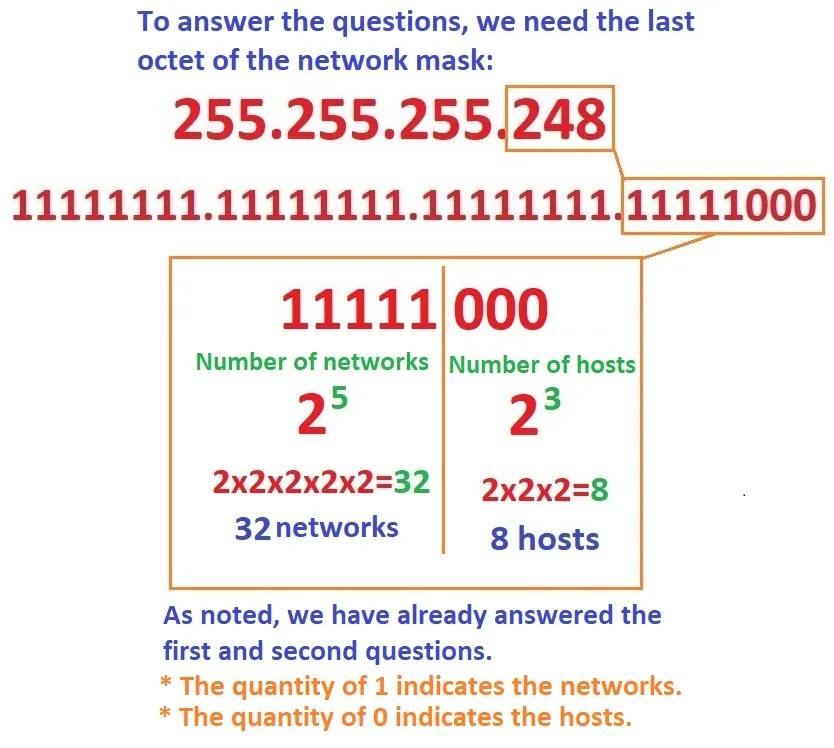
Second question: How many hosts are there?
Answer: 8 hosts.
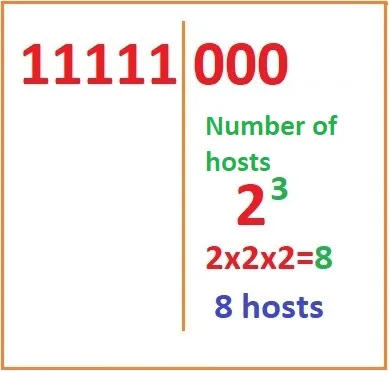
Third question: How many valid IPs (that can be used by devices such as computers, printers, etc.) are there?
Answer: 6 IPs.
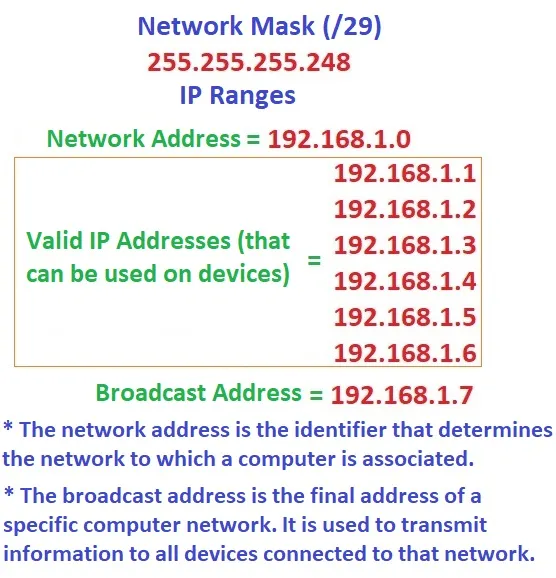
This is the first network; in the image, we will see a few more.

3 – However, to answer public exam questions where you are given an IP address like 192.168.3.113 and a network mask of 255.255.255.252 (/30) and asked whether this address is a network address, broadcast address, or a usable IP in the network, attention is needed.
Note:
With the calculation we performed to find the subnets, it is possible to determine the address type. However, in a public exam, time is precious. Instead of setting up subnet by subnet to locate where the given IP address falls, let’s explore how to solve questions like this more efficiently.
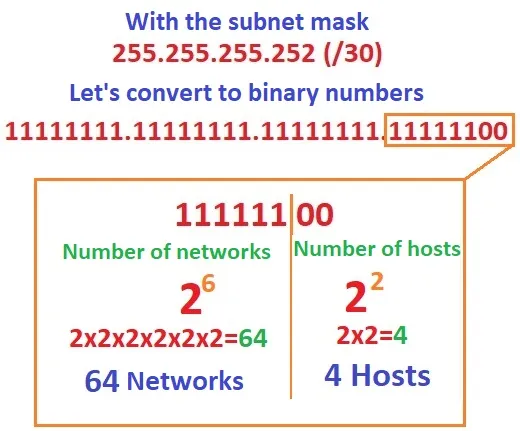
We see that there are 64 networks. If the provided IP is in subnet 60, valuable time will be lost setting up subnet by subnet.
Now, let's get to the point and solve the problem.
To recap:
- IP 192.168.3.113
- Network mask 255.255.255.252/30
Since it is a Class C network, we will perform the calculations on the first octet (from right to left) by converting it to binary numbers.
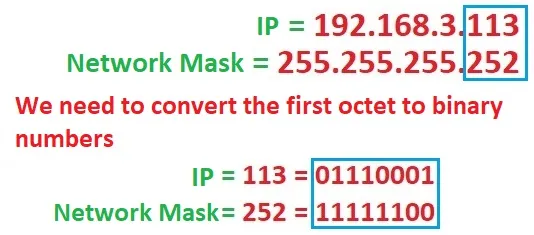
Why do we need the network mask?
It's a question that has already been answered, which will tell us the number of subnets and the number of hosts.
But in this case, we need to draw a vertical line in the binary numbers of the IP address; the subnet mask will determine where the line is placed.
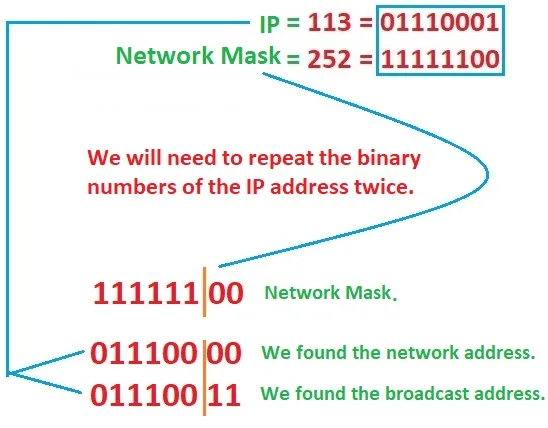
As seen, we had to repeat the first octet of the IP address with the network mask to determine where to place the vertical line. On the right side of this line, we put zeros for the first address to find the network address. For the second address, we use ones to complete the 8 bits, thus finding the broadcast address.
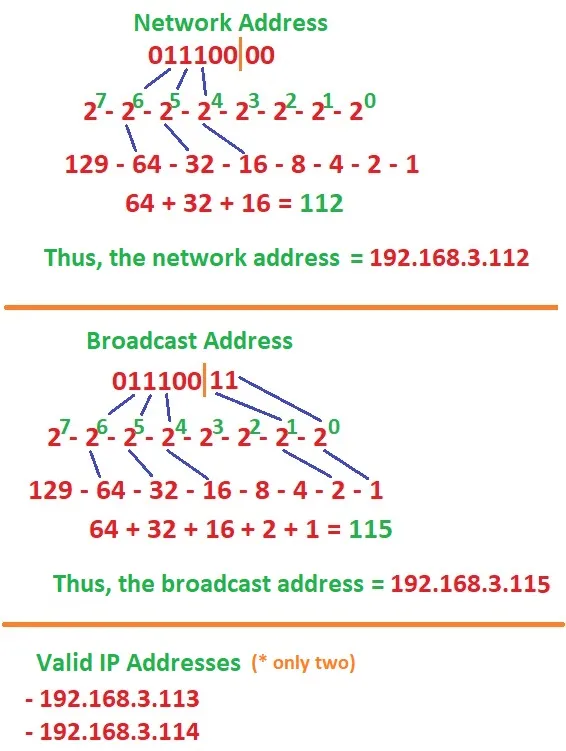
Given the IP address 192.168.3.113 and the network mask 255.255.255.252, we have a usable IP address.
This is one way to solve exam questions where an IP address is provided, and you need to determine what the address represents (network address, broadcast address, or usable address). I hope this clarification helps the readers.
4 - Automating Subnetting with Python.
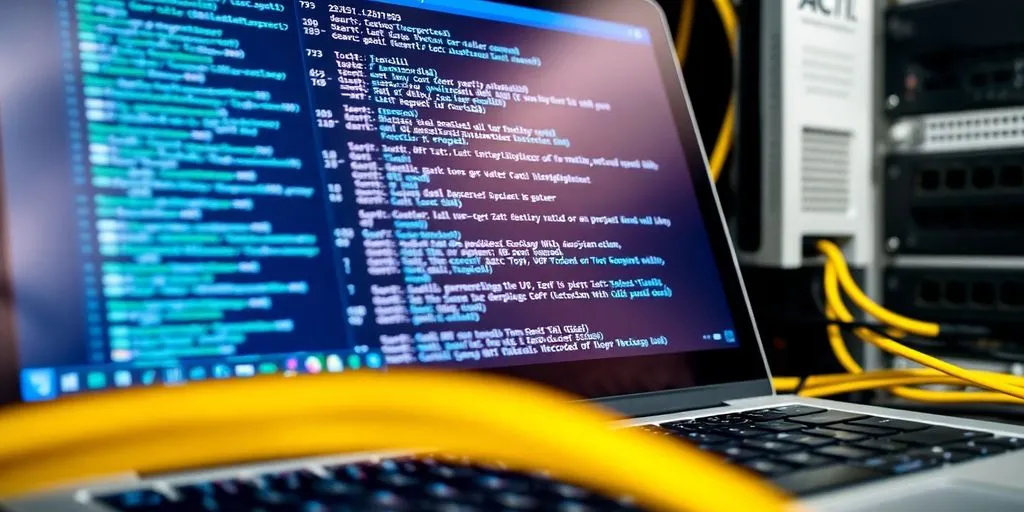
Python Libraries for Subnetting.
To facilitate working with subnetting in Python, there are some useful libraries you can use:
● ipaddress: Allows for the manipulation of IP addresses and networks.
● netaddr: Offers additional functionalities for working with IP addresses and subnets.
● subnettree: Helps manage and visualize subnets.
Writing Scripts for Subnetting.
Creating scripts in Python to automate subnetting can be very useful. Here are some basic steps:
1. Import the library: Start by importing the library you chose.
2. Define the network: Specify the network you want to divide.
3. Calculate subnets: Use functions from the library to calculate the subnets.
4. Display results: Show the network and broadcast addresses.
Practical Examples of Subnetting with Python.
Here is a simple example of how to generate subnets using the ipaddress library:
import ipaddress
ip = input('Please enter the ip address with netmask in the format (192.168.1.0/24): ')
# Defining the network
network = ipaddress.ip_network(ip)
# Dividing the network into 4 subnets
subnets = list(network.subnets(new_prefix=26))
print(f'Subnets formed with {len(subnets)} networks.')
# Displaying the subnets
for subnet in subnets:
print(subnet)
This script generates four subnets from a larger network.
Automating subnetting not only saves time but also reduces the chance of human errors during the process.
Example of a more complex code.
def ip_para_binario(ip: str) -> str:
"""Converts an IP address to its 32-bit binary representation."""
return ''.join(format(int(x), '08b') for x in ip.split('.'))
def binario_para_ip(binario: str) -> str:
"""Converts a 32-bit binary representation to an IP address."""
return '.'.join(str(int(binario[i:i + 8], 2)) for i in range(0, 32, 8))
def identificar_octeto_errado(mascara_str: str):
"""Identifies the octet with a mix of 0s and 1s and counts the number of 1s."""
octetos = mascara_str.split('.')
if len(octetos) != 4:
raise ValueError("The subnet mask must have 4 octets.")
mascara_binaria = [format(int(octeto), '08b') for octeto in octetos]
for i, binario in enumerate(mascara_binaria):
if '0' in binario and '1' in binario:
quantidade_1 = binario.count('1')
return i, quantidade_1, mascara_binaria
return None, 0, mascara_binaria
def calcular_subredes(ip: str, mascara: str):
# Identify the octet with a mix of 0s and 1s
octeto_errado, quantidade_1, mascara_binaria = identificar_octeto_errado(mascara)
if octeto_errado is None:
raise ValueError("No octet with a mix of 0s and 1s found in the provided mask.")
# Calculate the number of subnets based on the number of 1s in the incorrect octet
num_subredes = 2 ** quantidade_1
# Convert IP address and mask to binary
ip_binario = ip_para_binario(ip)
mascara_binaria = ''.join(mascara_binaria)
# Calculate the number of network and host bits
num_bits_rede = mascara_binaria.count('1')
num_bits_host = 32 - num_bits_rede
# Calculate the number of hosts per subnet
num_hosts_por_subrede = (2 ** num_bits_host) - 2 # Subtracting network and broadcast addresses
# Calculate the base subnet address and number of IPs per subnet
endereco_base_binario = ip_binario[:num_bits_rede] + '0' * num_bits_host
passo_subrede = 2 ** num_bits_host
subredes = []
for i in range(num_subredes):
# Calculate the subnet address
endereco_subrede_binario = format(int(endereco_base_binario, 2) + i * passo_subrede, '032b')
endereco_subrede = binario_para_ip(endereco_subrede_binario)
# Calculate the broadcast address
endereco_broadcast_binario = endereco_subrede_binario[:-num_bits_host] + '1' * num_bits_host
endereco_broadcast = binario_para_ip(endereco_broadcast_binario)
# List all usable IP addresses
enderecos_usaveis = []
for j in range(1, (2 ** num_bits_host) - 1):
endereco_host_binario = format(int(endereco_subrede_binario, 2) + j, '032b')
endereco_host = binario_para_ip(endereco_host_binario)
enderecos_usaveis.append(endereco_host)
subredes.append((endereco_subrede, endereco_broadcast, enderecos_usaveis))
# Identify the network class
mascaras_classe = {
('11111111', '11111111', '11111111', '11111110'): "Class: Class C Network",
('11111111', '11111111', '11111111', '11111100'): "Class: Class C Network",
('11111111', '11111111', '11111111', '11111000'): "Class: Class C Network",
('11111111', '11111111', '11111111', '11110000'): "Class: Class C Network",
('11111111', '11111111', '11111111', '11100000'): "Class: Class C Network",
('11111111', '11111111', '11111111', '11000000'): "Class: Class C Network",
('11111111', '11111111', '11111111', '10000000'): "Class: Class C Network",
('11111111', '11111110', '00000000', '00000000'): "Class: Class B Network",
('11111111', '11111100', '00000000', '00000000'): "Class: Class B Network",
('11111111', '11111000', '00000000', '00000000'): "Class: Class B Network",
('11111111', '11110000', '00000000', '00000000'): "Class: Class B Network",
('11111111', '11100000', '00000000', '00000000'): "Class: Class B Network",
('11111111', '11000000', '00000000', '00000000'): "Class: Class B Network",
('11111111', '10000000', '00000000', '00000000'): "Class: Class B Network",
('11111111', '11111110', '00000000', '00000000'): "Class: Class A Network",
('11111111', '11111100', '00000000', '00000000'): "Class: Class A Network",
('11111111', '11111000', '00000000', '00000000'): "Class: Class A Network",
('11111111', '11110000', '00000000', '00000000'): "Class: Class A Network",
('11111111', '11100000', '00000000', '00000000'): "Class: Class A Network",
('11111111', '11000000', '00000000', '00000000'): "Class: Class A Network",
('11111111', '10000000', '00000000', '00000000'): "Class: Class A Network"
}
mascara_binaria_tupla = tuple(mascara_binaria[i:i + 8] for i in range(0, 32, 8))
classe_rede = mascaras_classe.get(mascara_binaria_tupla, "Class not identifiable by the provided mask.")
# Display results
print(f"\033[1;42mIP Address: {ip}\033[m")
print(f"\033[1;42mSubnet Mask: {mascara}\033[m")
print(f"\033[1;35mNumber of Subnets: {num_subredes}\033[m")
print(f"\033[1;35mNumber of IPs per Subnet: {num_hosts_por_subrede + 2}\033[m")
print(f"\033[1;35mNumber of Hosts per Subnet: {num_hosts_por_subrede}\033[m")
print(f"\033[1;36m{classe_rede}\033[m")
print()
for i, (subrede, broadcast, enderecos) in enumerate(subredes):
print(f"Subnet {i + 1}: {subrede}")
print(f"Broadcast Address: {broadcast}")
print("Usable IP Addresses:")
for endereco in enderecos:
print(f" - {endereco}")
print()
print('\033[1;43m**** Program to Calculate Subnets ****\033[m')
# Prompt the user for IP address and subnet mask
ip = input("\033[1;31mEnter the IP address (e.g., 192.168.1.1): \033[m")
mascara = input("\033[1;31mEnter the subnet mask (e.g., 255.255.255.248): \033[m")
print()
# Example usage
calcular_subredes(ip, mascara)
Summary of Functionality.
The code calculates subnets and identifies the network class based on an IP address and a subnet mask provided by the user.
1. Binary Conversion: The IP address and subnet mask are converted into their 32-bit binary representations
2. Subnet Calculation: Using the subnet mask, the code determines the number of subnets and hosts per subnet. It also calculates the addresses for each subnet and their respective broadcast addresses.
3. Network Mask Identification: The code checks if the subnet mask contains octets with a mix of 0s and 1s and counts the number of 1s. This information is used to calculate the total number of subnets.
4. Network Classification: The code identifies the network class (A, B, or C) based on the subnet mask and displays this information.
5. Results Display: The details of the subnets are presented, including broadcast addresses and usable IPs, along with the identified network class.
Summarizing
Automating subnetting with Python is an effective way to manage networks. With the right libraries and a little practice, you can organize your network with precision and efficiency.
Best Practices and Tips.
Subnet Planning.
Good planning is essential for the success of subnetting. Here are some tips:
● Clearly define the objectives of your network.
● Consider future growth when creating subnets.
● Document all configurations and changes.
Security in Subnetting.
Security should be a priority. Some recommended practices include:
1. Use firewalls to protect your subnets.
2. Implement VLANs to segment traffic.
3. Monitor network traffic regularly.
Monitoring and Maintaining Subnets.
Keeping your subnets in good shape is crucial. Consider:
● Conduct periodic audits.
● Update equipment and software regularly.
● Train the team on best practices.
Remember: Good subnet management can prevent many connectivity and security issues.
| Aspect | Main Tip |
|---|---|
| Planning | Define clear objectives |
| Security | Use firewalls and VLANs |
| Monitoring | Conduct periodic audits |
Resolving Common Problems.
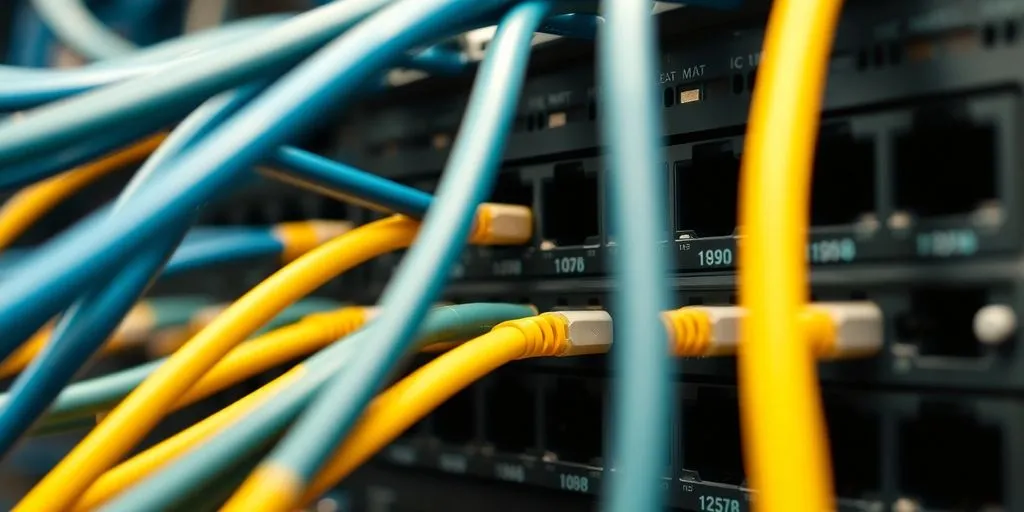
Common Errors in Subnetting.
Subnetting can be complicated, and many errors can occur. Here are some of the most frequent:
● Incorrect subnet masks: Using the wrong mask can lead to communication problems.
● Duplicate network addresses: This can cause conflicts and failures in the network.
● Incorrect router configurations: A misconfigured router can prevent communication between subnets.
Diagnostic Tools.
To troubleshoot network issues, some tools are essential:
1. Ping: Checks connectivity between devices.
2. Traceroute: Shows the path that packets take to reach their destination.
3. Netstat: Provides information about network connections and statistics.
| Tool | Function |
|---|---|
| Ping | Tests connectivity |
| Traceroute | Shows the path of packets |
| Netstat | Displays network statistics |
Solutions for Connectivity Issues.
When connectivity problems arise, follow these steps:
1. Check physical connections: Ensure that all cables are connected properly.
2. Restart the devices: Sometimes, a simple reboot can fix the issue.
3. Check the network settings: Make sure the configurations are correct.
Remember: Troubleshooting network connectivity can be challenging, but with the right tools and steps, you can resolve most issues quickly. Practice makes perfect!
Conclusion
The network mask 255.255.255.248 (/29), as seen in the first example, is a crucial tool in the concept of subnetting, allowing the efficient division of larger networks into smaller, more manageable segments. In the second example, with the network mask 255.255.255.252 (/30), it also plays a critical role, especially when creating subnets with a very limited number of usable addresses, as exemplified by the quick verification of the address 192.168.3.113 for exam purposes.
These subnetting standards are detailed in various RFC documents, particularly RFC 4632: "Classless Inter-Domain Routing (CIDR)," which provides essential guidelines for the design and management of IP networks. Additionally, using practical tools like a Python program for subnetting can significantly facilitate the implementation and management of these configurations. Understanding and correctly applying these subnetting practices is crucial for optimizing the use of IPv4 addresses and ensuring an efficient and organized network structure.
Despite the efforts and incentives from various governments, including those of the US and Brazil, the adoption of IPv6 has not yet become widespread. The resistance to migrating to IPv6 is primarily attributed to the extensive existing IPv4 infrastructure, the costs associated with implementing transition solutions like Dual Stack, and the learning curve required to manage the new protocol. Therefore, knowledge of how to create subnets remains essential.
Understanding subnetting is very important for anyone looking to manage networks efficiently. Dividing large networks into smaller segments can enhance security and improve performance. Using Python to do this makes the process easier and faster. In this article, we showed how to calculate subnets and understand network masks. With this information, you can organize your network more effectively. Remember: mastering these techniques is essential for anyone working with IP networks.
FAQ
Subnetting is the practice of dividing a large network into smaller parts, called subnets, to improve network management and security.
It helps better organize the network, facilitates administration, and increases security by isolating different parts of the network.
An IP address is a numerical identifier that recognizes a device on a network, enabling communication between devices.
The subnet mask is a number that defines which parts of the IP address belong to the network and which parts belong to the devices.
To calculate subnets, you need to know the subnet mask and the IP address, and then you can divide the network into smaller parts.
Yes, with Python and other programming languages, you can write scripts to automate the subnetting process.
Author




Respostas de 3
certainly like your web-site however you have to take a look at the
spelling on several of your posts. A number of them
are rife with spelling issues and I find it very bothersome to inform the reality
on the other hand I’ll certainly come back again.
Thank you for visiting the blog, it’s certainly a constructive tip. I first wrote this post in Portuguese and then decided to translate it into English using a translator. It certainly wasn’t a good translation. I apologize to English speakers for these mistakes, but I hope the post helped in some way.
I’m impressed, I must say. Rarely do I encounter a blog that’s both educative and entertaining,
and let me tell you, you have hit the nail on the head.
The issue is something that too few folks are speaking intelligently about.
I am very happy I came across this during my
search for something concerning this.